Getting started#
Software for both visualization and development with the X4F103 sensor can be found on this page. The first step for evaluating the NOVELDA X4F103 Proximity and Occupancy Sensor is to run one of the visualization tools. There are two visualization tools available, NOVELDA HPD Studio and the Shield Tool. More information about the differences is found in the next section. NOVELDA also provides a Software Development Kit (SDK) for further development using the X4F103 sensor.
1. Evaluation - Simple visualization#
NOVELDA HPD Studio#
Use the NOVELDA HPD Studio software for simple visualization of the sensor output when using the NOVELDA X4F103 sensor together with a FTDI USB dongle connected to a computer. This software allows the user to change parameters like algorithm, range, sensitivity and timeout in an easy way.
Visualization software
Documentation
Shield Tool#
Use the NOVELDA X4F103 Shield Tool software for simple visualization of the sensor output when using the NOVELDA X4F103 Shield together with a Nordic nRF52840DK. This software allows the user to change parameters like algorithm, range, sensitivity and timeout in an easy way.
Visualization software
Documentation
2. Development - X4F103 SDK#
The X4F103 SDK with example code is provided for both the Occupancy and Proximity algorithms. The X4F103 SDK contains both code and example projects that can be used for product development with the NOVELDA X4F103 sensor.
Software#
Download the X4F103 SDK from here:
nRF52 Example#
The example projects are made for the Nordic nRF52840DK or nRF52833DK and can be used together with the NOVELDA X4F103 Shield. After downloading the X4F103 SDK for Occupancy or Proximity the example projects are found in the examples-folder. Description of how to run the included examples is found here:
Documentation#
The X4F103 SDK library for software development with Occupancy or Proximity is found in the source-folder. The software is provided in C and can easily be ported to other platforms. More information about the X4F103 SDK can be found here: